Quicktime is always the first choice of media player on Mac. And it indeed has powerful media technology that works on Mac with just about every popular video or audio format you come across. Its playable audio and video formats just like the same sheet:
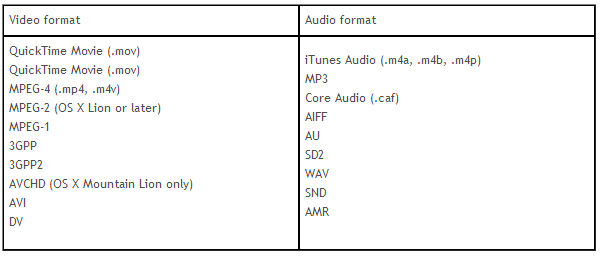
Learn >> Why Mac Never Get Blu-ray?
Although QuickTime supports many video formats, as we all seen, Blu-ray is not in the list. So if you want to play Blu-ray movies on Quicktime with one-click access on your Mac, without needing heavy external Blu-ray drive, it seems like a complex task. Because on the one hand, Quicktime doesn’t support original M2TS format of Blu-ray movies, on the other hand, commercial Blu-ray disc has complex copy protection technology and many open-source Blu-ray ripping tools like Handbrake can’t deal with these DRM Blu-ray movies.
Fortunately, you still can find some closed-source and commercial Blu-ray ripping software that can remove Blu-ray copy protection and rip Blu-ray content to play on Quicktime on Mac. Pavtube BDMagic for Mac is a top one of these powerful Blu-ray ripping tools. This Blu-ray to QuickTime program enables you to rip and backup the latest andregion-locked Blu-ray to QuickTime playable MOV, H.264 MP4, M3U8, M4V formats at ultra fast time with high video quality. It can supports Mac OS X El Capitan,Yosemite 10.10 and Mavericks 10.9. What’s more, it also can output other format like H.265, WMV, AVI, FLV, etc to adapt to other tablets, smartphones, cloud servers and game consoles.
You can Free download and install BDMagic for Mac:

Other Download:
– Pavtube old official address: http://www.pavtube.cn/blu-ray-ripper-mac/
– Cnet Download: http://download.cnet.com/Pavtube-BDMagic/3000-7970_4-76177782.html
How to rip Blu-ray to QuickTime playable format on Mac?
Step 1: Load Blu-ray movies
Insert your Blu-ray disc into your Blu-ray drive, run the Mac Blu-ray Ripper for QuickTime and click “BD/DVD disc” icon to load movies.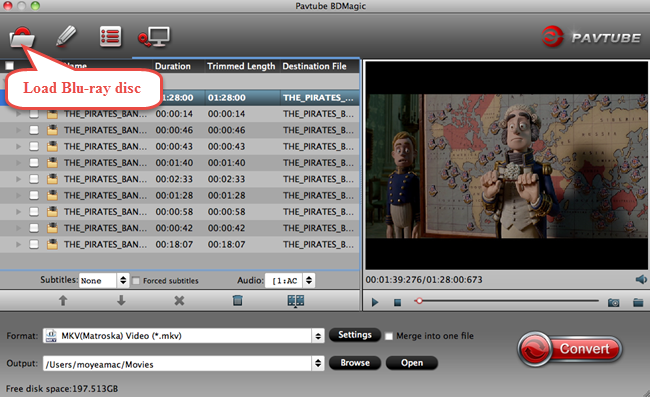
Step 2: Choose output format
Choose output format via clicking the Format bar. Here you can select MPEG-4, MPEG-2, MOV from the Common Video profile list as the target format.
You can also check the “Settings” box, and set video codec, video size, Bitrate, frame rate to get a decent video you want on your QuickTime player.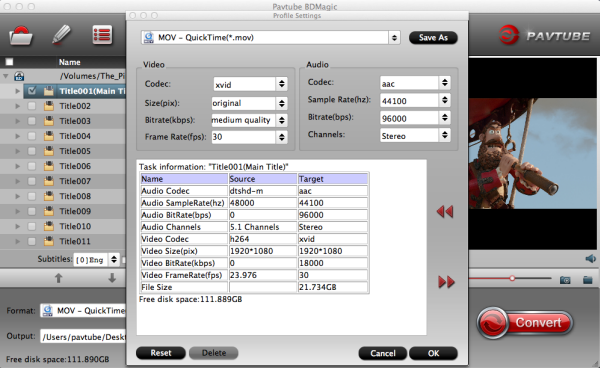
Step 3: Start Blu-ray to QuickTime ripping on Mac
Click the Convert button under the preview window, and the Blu-ray ripper will start the conversion from Blu-ray movies to MP4/MOV for QuickTime Player on Mac.
After conversion, you can drop ripped Blu-ray to your Quicktime player on Mac for playing without any limit. Just enjoy!
Learn more: Youtube video to Quicktime | DVD video to Quicktime | AVI/VOB/FLV/MKV to Quicktime
Related Articles:
- Convert QuickTime (MOV) to Windows Media Player
- Rip and Backup Blu-ray to Windows Media Player
- Rip and Copy DVD to VLC on Mac OS X with VLC Alternative
- HandBrake Mac Tutorial on Mac OS X 10.11 El Capitan
- How to Play Video on Yosemite with QuickTime Alternative?




 Pavtube New Official Site
Pavtube New Official Site


