Some video fans might want to play VC1 files on Open Hour Chameleon. However, they need to convert VC1 to H.264 first. Before discussing how to convert VC1 files to play on Open Hour Chameleon, we’d like to introduce what VC1 and Open Hour Chameleon are since some users might not know it well.

About VC1
VC-1, which was initially developed as a proprietary video format by Microsoft. It is today a supported standard found in Blu-ray Discs, Windows Media, Microsoft’s Silverlight framework, Slingbox, and the now-discontinued HD DVD.
About Open Hour Chameleon
A positive first step for this premium Android-based TV streamer, with a polished hardware specification inside and out, and vast app support courtesy of the Google Play Store. It’s not yet the finished article though, with DTS & Dolby audio support in particular an issue. But the Chameleon has an abundance of potential and with the right focus, could be a fantastic media and gaming partner for your big screen.
Symptoms in Playing VC1 on Open Hour Chameleon
I’m just trying to get my head around the 23 976 issue: So far I have found that all of my 23 976 files play fine when the codec is H 264. However when playing remuxed VC1 files at 23 976 is when I experience slow play and tons of dropped frames. Is this the issue that others are experiencing with 23 976 or is my situation unique? Why VC1 files will not play on Open Hour Chameleon smoothly?
Source: forum.openhourlab.com
Why Can’t Play VC1 on Open Hour Chameleon?
Open Hour Chameleon supports
Video Format:
3D BD ISO, BD ISO, BDMV, MKV, MPEG-TS, MPEG-PS, M2TS, VOB, AVI, MOV, MP4, QT, WMV, DVD-ISO, VIDEO_TS, AVCHD 2.0 (AVCHD 3D, AVHD Progressive, AVCHD 3D). XVID SD/HD, MPEG-1, MPEG-2, MPEG-4, MP4 4K HEVC
Video Codec
HEVC, HEVC 4K 10 Bit, H.264, H.265, MVC, AVC, MPEG-2, MPEG-4, XVID, DIVX, WMV9, VC-1, H.264/x.264, CVD 1.0/2.0, SVCD, AVS, MPEG1/2/4 Elementary (M1V, M2V, M4V), MPEG1 / 2 PS (M2P, MPG, DAT, VOB), MPEG2 Transport Stream (TS, TP, TRP, M2T, M2TS, MTS), AVI, ASF, WMV , Matroska (MKV), MOV (H.264), MP4, RMP4.
Audio Format/Codec
AC3, DTS MPEG, AAC, LPCM, ALAC, AIFF, WAV, VSELP, FLAC, Ogg/Vorbis
Reason:
Though VC1 is listed as Open Hour Chameleon supported video code, it is particular about what audio and video codec inside in the video container. Open Hour Chameleon only supports playing WMV/MKV with VC1 video codec and AC3/DTS/AAC audio codec. Open Hour Chameleon VC1 issues are also affected by video resolution, frame rate, bitrates and etc. When you play VC1-encoded Blu-ray on Open Hour Chameleon over a network connection, the video may not be played smoothly.
How to Fix Open Hour Chameleon Won’t Play VC1 problem?
To successfully play all kinds of videos with VC1 codec on Open Hour Chameleon whatever via micro SD card, USB flash drive or DLNA, a recommended solution is to convert Open Hour Chameleon unsupported VC1 to Open Hour Chameleon more supported H.264 codec.
During the experiment, we tried several different Blu-ray ripping tools and found that tools like MeGUI, Handbrake, and BD Rebuilder struggle with the VC-1 video files, reporting that conversion will take over three days for a 2 hour movie. So, is there something to do with the VC-1 codec smoothly with the best resulted video? Fortunately, when we tired Pavtube ByteCopy, it works with the VC-1 encoded Blu-ray perfectly.
Overall, it facilitates removing region code and ripping the content of any VC-1 encoded Blu-rays (encrypted or not encrypted) to Open Hour playable H.264 MP4, MKV, AVI, etc. in several clicks with original wonderful quality and keep 5.1 channels.
Moreover, it supports Blu-ray disc decryption (crack AACS, BD+, region code, copyright protection) and lists the titles/chapters when loading Blu-ray disc. And it is easy enough to backup Blu-ray without protection and copy Blu-ray to MKV with lossless video output and multiple audio & subtitle & chapter markers with 7.1 sound preserving. This following text will take this program for example to introduce the steps to convert and rip VC1 Blu-ray to H.264 for Open Hour Chameleon. If you wanna process VC1 Blu-ray on Mac OS X (El Capitan inlcuded), please turn to ByteCopy for Mac.
Please download the VC1 Blu-ray to Open Hour Chameleon on PC or Mac (100% free and clean).
Free download and install Pavtube ByteCopy:
Other Download:
– Pavtube old official address: http://www.pavtube.cn/bytecopy/
– Cnet Download: http://download.cnet.com/Pavtube-ByteCopy/3000-7970_4-76158512.html
Tutorial to rip Blu-ray VC1 to H.264 for Open Hour Chameleon
1. Run the VC-1 Blu-ray Ripper and import VC-1 encoded Blu-ray content. Soon after loading, you will find all titles and chapters for the Blu-ray disc. You can select preferred subtitles and audio track.
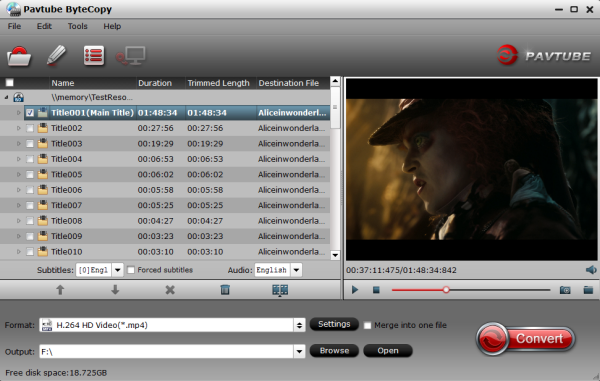
2. Click Format bar and select output format. To convert BD VC-1 to H.264 MP4, MKV, AVI, you can select from “HD Video” profile.

Tip: If you wanna play the output videos on certain devices, a better choice is selecting the preset for device like TV as the output format in the output box.
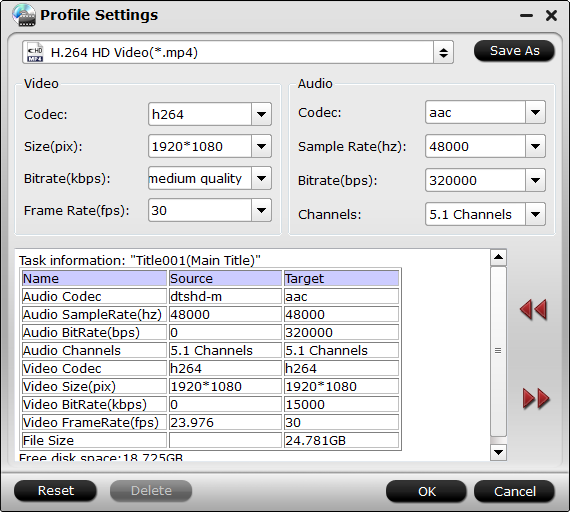
3. This VC-1 Converter for VC-1 encodedalso allows you to customize video and audio parameters via clicking Settings button. The adjustable settings include codec, bit rate, frame rate, sample rate, audio channel.
4. When all the settings are ready, hit the Convert button to start ripping Blu-ray VC1 to H.264 for VC-1 encoded. Once the conversion is finished, you can click “Open” button to find the final output video for streaming to TV effortlessly. If you want to take advantage of the latest and greatest features delivered by HDMI 2.0, you’ll need to pick up an additional cable. Enjoy your VC1 files via Open Hour Chameleon on big screen at ease!
Note: Before streaming, you can backup your 3D Blu-ray in FreeNAS or hard drive first.
Need to convert all kinds of videos with VC1 codec? Pay extra $37.9 to get ByteCopy + Video Converter Ultimate software bundle for VC1 Blu-ray ripping and VC1 video conversion on Windows 10/8.1/8/7/Vista/XP. Save you $27.1! What are you waiting for?
Additional Tip: Comparison of H.264 and VC-1
H.264 and VC-1 are popular video compression standards
Overview
| VC-1 | H.264 | |
| Goals | Designed to offer very high image quality with excellent compression efficiency | Designed to meet a variety of industry needs with many profiles and levels, allowing for varying compression, quality and CPU usage levels, where the lowest level is for portable devices, designed with low CPU usage in mind, while the high levels are designed with very high quality and compression efficiency in mind |
| Example industry use | Supports 4:2:0 compression / color space | Supports studio archiving requirements with 4:4:4 color space;separate black and white (BW) video mode |
| Licensing costs | Similar | |
| Documentation | Not free. Reference decoder, comes with external documentation. | AVC/H264 Licensing costs and terms from MPEG LA. Reference encoder and decoder free as well. Additionally, JVT & M4IF mailing lists are available where one may receive answers on AVC related questions. |
Terminology
All sources for the below information are from the respective specifications listed in the overview section.
| Feature | VC-1 | H.264 |
|---|---|---|
| Partition sizes | 16×16 and 8×8 | 16×16, 16×8, 8×16, 8×8, 8×4, 4×8, and 4×4 |
| Integer transform | 8×8, 4×8, 8×4, and 4×4 | 4×4; 8×8 available in High Profile only |
| Frame | Used for progressive or interlaced content | |
| Macroblock sizes | 16×16 only | |
| Motion vector | Two dimensional vector offset from current position to reference frame | |
| Picture | A field or frame | |
| Skipped macroblock | No data is encoded for macroblock | |
Features
| VC-1 | H.264 | |
| Bitstream formats | single bit stream | NAL and byte stream |
| Bitstream format | In advanced profile, each Bitstream Data Unit has its own header.Simple and Main profile provide neither sequence nor entry point headers. | SPS (sequence parameter set),PPS (picture parameters set),slice header, macroblock |
| Deblocking filter | In-loop filter and overlap transform | In-loop only |
| CABAC | No | Only supported in Main and higher profiles |
| Variable transform size | Yes | Only in High profile and above |
| Slice | Contiguous (integer number of macroblock rows only) | Contiguous or non-contiguous |
| Sub-pixel interpolation methods | bicubic, bilinear | 6-tap filter for half pixels; averaging for quarter pixels |
| Variable Length Coding | Yes | |
| B frame used for predicting other pictures | Yes | |
Related Aricles:
- Copy Blu-ray to WD Red 4TB NAS HDD
- Stream 3D ISO on Samsung 3D Smart TV
- Lossless Copy Blu-ray/DVD to MKV for JRiver
- Extratct SRT Subtitles From “Ant-Man” Blu-ray for Plex
- Play 4K Blu-ray on Sony FMPX10 4K Ultra HD Media Player






 Pavtube New Official Site
Pavtube New Official Site


