Outline: Are you looking for the best DVD to Media Player converter and DVD to Media Server Converter? Here we prepared top 5 best DVD Copy Softwares for Media Players/Servers and gave you the comparison chart of DVD ripping and conversion functions.

It is the time to free your DVD movies from their shiny silver prisons so they’ll still be watchable in the player-free future. Have you considered removing the encryption and ripping these DVDs off the disc to extend your viewing options to your iPhone, PS4, WMP and more? If so, you can try to put your DVD rips to media server so that you can watch them on various media players without using the discs and DVD drive.
A media server is a program, such as Plex or JRiver Media Center, that enables you to “broadcast” your videos to media extenders. A media extender, in turn, is just a device, like an Apple TV 4, the Xbox One that lets you view video from your media server on your media players. So once you copy your DVD movie library to digital files, you can store those DVD rips on a media server and stream them on a media player anytime without using disc-based content.
No matter what media server you want to choose to put your DVD, you have to convert DVD to digital file in a more compatible format. Because as far as I know, except VLC and Kodi, I don’t heard of any other media players which can play DVD videos directly. So generally, if you want to play DVD videos on normal media players via media server, you need to rip and copy DVD. The article picks up top 5 DVD copy software in 2017 for media server/player. And you can learn the comparison at the below chart.
Side-by-Side Top 5 DVD Copy Softwares Review for Media Player/Server
| Software Compare | Pavtube BDMagic | imToo DVD Ripper
|
Cucusoft DVD Ripper
|
Pavtube DVDAid | Handbrake
|
| Supported OS: | Windows 2003/XP/Vista/ 7/8/8.1/10 | Microsoft Windows XP (SP2 or later) | Windows 9x/2000/XP
2003/Vista/7. |
Windows 2003/XP/Vista/ 7/8/8.1/10 | Windows Vista or later |
| Supported Source | |||||
| DVD without copy protection |
√
|
√
|
√
|
√
|
√
|
| DVD with copy protection |
√
|
√
|
√
|
||
| Output Formats | |||||
| H.264 MP4 |
√
|
√
|
√
|
√
|
|
| H.265 MP4 |
√ |
√ |
|||
| MKV |
√
|
√
|
√
|
||
| AVI/WMV/MPEG/DivX/MPEG |
√
|
√
|
√
|
√
|
|
| MOV/VOB/ASF/3GP/DivX |
√ |
√
|
√ |
||
| M3U8 |
√ |
√ |
|||
| MP3/AAC/AC3/FLAC |
√
|
√
|
√
|
√
|
|
| WMA/WAV/OGG |
√
|
√
|
√
|
||
| Apple devices (iPhone, iPad and Apple TV) |
√
|
√
|
√
|
√
|
|
| Android, Windows, BlackBerry, etc. |
√
|
√
|
√
|
√
|
|
| Gaming systems, Projectors, 3D, HDTV, etc. |
√
|
√
|
|||
| Windows Movie Maker, Avid, Adobe Premiere, Sony Vegas, etc |
√
|
√
|
√
|
||
| HD Media Players |
√
|
√
|
|||
| Other Functions | |||||
| Batch Conversion |
√
|
√
|
√
|
√
|
|
| Trim & Crop DVD |
√ |
√
|
√ |
||
| Merge and Split DVD |
√ |
√
|
√ |
||
| Adjust A/V bitrate, resolution |
√
|
√
|
√
|
√
|
|
| Select Subtitle |
√
|
√
|
√
|
√
|
√
|
| GPU Acceleration |
√
|
√
|
√
|
||
| Add srt.ass.ssa subtitle |
√ |
√ |
√
|
||
| Free Download |
Conclusion:
At the end of our analysis, Pavtube BDMagic and Pavtube DVDAid claimed the top spots on our side-by-side comparison chart with the same functions in DVD ripping work.But if you visit thier offical sites, you will know that Pavtube BDMagic also can rip Blu-ray to media players and media servers. On ther other hand, Handbrake, as the open source for free is also a good choice.
Get a 50% off discount for the best DVD Copy Software for Media Server- Pavtube DVDAid and Pavtube BDMagic by joining Pavtube Black Friday & Cyber Monday Crazy Promotion. More surprises are waiting for you.
Related Articles:
- Top 3 Video Transcoders 2017 (Win 10/Mac 10.11 included)
- Top 5 Blu-ray Rippers Review
- Top 10 Best DRM Removal Reviews & Download
- 2017 Top 5 Alternatives to MakeMKV
- Top 5 H.265/HEVC video decoder and encoder







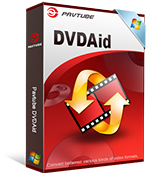

 Pavtube New Official Site
Pavtube New Official Site


