Plex is designed to organize all of your personal media so you can enjoy it no matter where you are. When you store all you media in a Drobo 5N NAS (Plex supported other NAS), you will stream media on Plex via Drobo 5N NAS no matter worry about the storage space. If you can convert Blu-ray to Plex supported format video, you also can put Blu-ray rips to Drobo 5N NAS then stream through Plex.

Thus, converting Blu-ray to Plex is easy with Blu-ray ripping tool. Here, Pavtube ByteCopy <review> is recommended stronly cause it is professional, fast and easy to use for common people. It can rip all the newest and region-locked Blu-ray to Plex supported format with original video quality. Recently, Pavtube ByteCopy has upgraded to support Blu-ray new MKB v62 encryption. In addition, it can extract subtitle from Blu-ray and move over all contents from Blu-ray disc with all audio/subtitle tracks and chapter markers in lossless MKV.
Free Download Bluray to Plex Ripper
Other Download:
– Pavtube old official address: http://www.pavtube.cn/bytecopy/
– Cnet Download: http://download.cnet.com/Pavtube-ByteCopy/3000-7970_4-76158512.html
How to Rip Blu-ray to Drobo 5N NAS for Plex?
Step 1: Load Blu-ray movies
Run Pavtube Top Blu-ray Ripper for plex and Insert the Blu-ray disc you want to rip into your hard drive and run the program. Then load your Blu-ray movies to it for converting. As you can see, loaded files will be displayed on the left item bar and you can select your preferred audio track, subtitle, etc. ISO, IFO and DVD folder are also well supported.
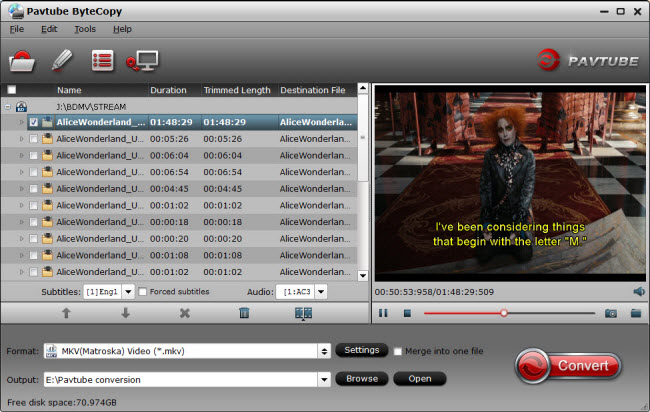
Similar Seach: H.265 to Plex | ISO to Plex | MKV to Plex
Step 2: Choose output format
Click Format bar and choose “H.264 HD Video(*.mp4)” from HD Video, which can be recognized by Plex, TV, tablet, mobile phones well. If you want lossless quality, you also can choose to rip Blu-ray to lossless MKV for Plex. Just choose lossless MKV format from "Multi-track" catelog.

Tips. Click the Setting icon to have the Profile settings box. In the setting interface, you are allowed to adjust codec, bit rate, frame rate, sample rate and audio channel to optimize the output file quality.
Step 3: Finish the Blu-ray ripping process
Click the button “Convert” on bottom right to get down to ripping Blu-ray to Plex.
And after conversion, you’ll get the converted Blu-ray rips. Then you can transfer the BLu-ray backups to Drobo 5N NAS and install Plex on it. Finally, you can stream the Blu-ray movies from NAS on HD TV via Plex.
Related Articles:
- Copy Region 2 DVD to Plex in Multi-track MKV
- Backup DVD to HP MicroServer Gen8 for Plex Streaming
- Copy DVD to My Cloud OS 3 NAS Storage for Plex
- Stream Video_TS to Samsung LCD Smart TV via Plex
- Play Supported/Unsupported Videos on PS4 with Plex via NAS






 Pavtube New Official Site
Pavtube New Official Site


