YIFY must be in the most popular movie torrent sites nowadays. They usually wait for the official release of the new movies DVD/Blu-ray discs and then rip and re-encode the them to MP4 or MKV videos for people to watch. That’s why it can attract many movie fans. However, someone asked that when they downloaded YIFY movies and run the video, it showed “You are missing YIFY CODEC PACK to play this movie”. What’s the reason?
Actually, if you meet the problem , just relax for you possibly visited the FAKE “YIFY torrent site”. What’s more, I strongly suggest you not to download any so-called “YIFY official codec pack”, because it may contain malicious spyware programs. If you happened to do so, you’d better scan for viruses just in case.
You can Leanr >> Yify Movie Torrent Download and Play Tips
Tips: YIFI Movies Converter to Help You Play YIFY Movies on Any Device
If it is the true YIFI torrent site, you should download movies without any hassle, not need the codec pack. Generally, the common YIFY movies are MP4/MKV format, which can be played on PSP, iPhone, Android Tablet, Plex, etc. However, there are still some situations that the video codecs are not accepted by your devices. In this case, you can use some Video Converter to help you.
Pavtube Video Converter Ultimate is a good choice for you. This professional and all-in-one solution can transcode YIFY movies to H.265, M3U8, MP4, MKV, MOV, AVI, WMV, 3GP, FLV, FLAC, MP3, WMA, etc with excellent quality. It also can create 3D SBS, TAB, Anaglyph video out of 2D/3D YIFY movies. It offers several video and audio codec, where you can choose the right one for your portable multimedia players and it also enables you to adjust video/audio size, bitrate, frame rate, channels, sample rate to decide the output video and audio size and quality as you like.
Hot search: 3D YIFY to Gear VR | YIFY to iTunes | YIFY to YouTube
Free Download Pavtube Video Converter Ultimate:
Other Download:
– Pavtube old official address: http://www.pavtube.cn/blu-ray-video-converter-ultimate/
– Cnet Download http://download.cnet.com/Pavtube-Video-Converter-Ultimate/3000-2194_4-75938564.html
Tutorial on YIFY Videos Conversion with Video Converter Ultimate
Step 1: Add source video – “File” icon on the top menu gives you several choices to add your source video to the app or you can simply drag and drop the video to the software. Batch conversion supported allows you add multiple YIFY movies.
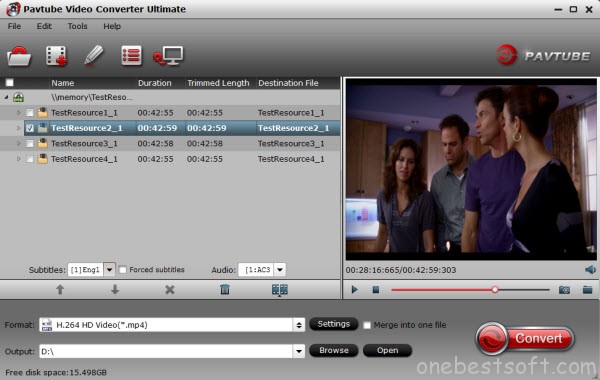
Step 2: Select suitable output format – hit on “Format”, here you will see hundreds choices. “Common Video” and “HD Video” will be your best choice. For 3D desire, just choose “3D Video”. There are still many optimized preset for some main device/systems and main smart phone, TV, tablet manufactures, like Sony, Android, iPhone, PSP/PS3, Xbox, etc.
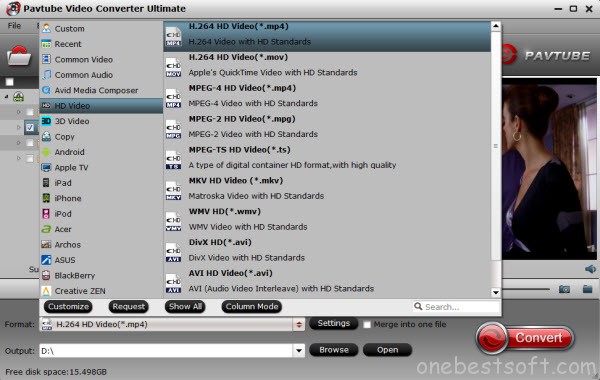
Step 3: Finish the video conversion – click “Convert” button at the bottom of the interface to start to convert YIFY videos to other video format for your need.
Other tips:
- “Settings” is a place where you can reset video and audio parameters, like codec, size, frame rate, channel, bitrate, sample rate. You can preview the video size and resolution in the below chart.
- “Edit” on the top menu contains some functions: trim video footage, add .srt.ass.ssa subtitles, add watermark, crop unwanted video area, muse the audio and so on.
In short, this video software will be a good assistant if you really like to watch YIFY movies on your various multimedia players, no matter smart phones, tablet, laptop, computer, game consoles, etc.
Related Articles:
- Best Way to Play Torrent Yify MKV Movies on PS4
- Play and Watch 3D Yify Movie on Samsung Gear VR with 3D SBS format
- Can Someone add Yify MKV Videos to Plex Library and make Streamable?
- How to Play Downloaded YouTube Video on iPad Pro 9.7?
- Handbrake vs Pavtube Video Converter Ultimate : Which One Is Right for You?






 Pavtube New Official Site
Pavtube New Official Site


