The KMPlayer is a versatile media player which can cover various types of container format such as VCD, DVD, AVI, MKV, Ogg Theora, OGM, 3GP, MPEG-1/2/4, WMV, RealMedia, and QuickTime among others. However, KMPlayer doesn’t support the new H.265/HEVC/x265 codec video files although H.265 codec video is getting more and more common in video encoding and compressing. To play H.265/HEVC video on KMPlayer, you need to transcode H.265 video to KMPlayer playable video.

KMPlayer Supported Files
- Incomplete/Damaged AVI file (Skip Damaged Frames)
- Locked Media Files while downloading or sharing (with realtime index rebuilding under certain condition: AVI downloading in consecutive order)
- Incoming Stream delivered via HTTP (ASF/OGG/MP3/AAC/MPEG PS/MPEG TS: Only works with KMP splitters)
- Directshow playback (avi, mkv, mov, mp4, 3gp, ogg theora, ogm, rmvb, mpeg1/2, vob, wmv, dvr-ms, http:// etc including almost every audio formats)
- Async File Source (network) filter for memory caching
- Compressed Audio Album Support (zip, rar)
- Shoutcast (Including NSV), Icecast
- DTS Wave, AC3, AAC, Ogg Vorbis, Monkey’s Audio, Musepack, FLAC/Ogg FLAC, Modules (MOD, S3M, MTM, UMX, XM and IT), AMR, ALAC, WavPack, TTA etc
- Native (ansi/unicode) Cue Sheet Support
- Google Video (GVI), Flash Video (FLV), Nullsoft Streaming Video (NSV), PMP
- QuickTime Engine + Directshow (needs QuickTime player or Alternative or its decoders)
- The verified MOV samples with KMP mp4/mov splitter (directshow)
- MOV[H264/AVC1+AAC], MOV[H264+AC3]
- MOV[SVQ1+A-law], MOV[SVQ1+IMA4], MOV[SVQ1+PCM]
- MOV[SVQ3+QDM2], MOV[SVQ3+MP3], MOV[SVQ3+IMA4], MOV[SVQ3+QCLP]
- MOV[MP4V+AAC], MOV[MP4V+MP3], MOV[MP4V+ALAC], MOV[MP4V+PCM]
- MOV[RLE+AAC], MOV[MSVC+MP3], MOV[MPNG+QDM2], MOV[MPG1+MP2]
- MOV[CVID+TWOS], MOV[CVID+PCM], MOV[MJPEG+PCM], MOV[DVC+PCM], MOV[H263+MU-law], MOV[SMC/RPZA+PCM]
- Almost all MP4s are supported(directshow).
- The verified MOV samples with KMP mp4/mov splitter (directshow)
Best H.265 Decoder to Convert H.265 to KMPlayer
Pavtube Video Converter Ultimate is designed to handle the H.265 format like a boss. The great thing about this tool is that it combines encoding, decoding, and converting into one piece of software, which may save you some valuable time based on your goals (plus it has big, easy buttons for amateurs).
Key Features
- Encode all variety of video files including H.265/HEVC, H.264/AVC, MP4, MOV, AVI, WMV, MKV, VOB, Divx etc. to H.265 MP4/MKV
- Decoding H.265/HEVC videos to other video format like H.264 MP4, Xvid, Divx, AVI, MOV, MKV, WMV, etc. or directly convert H.265 video to audio format like MP3, WAV, etc.
- Directly play H.265/HEVC video files without format conversion.
- Edit H.265 like merge H.265 files into one, crop H.265, trim H.265, rotate H.265 video, add subtitles/watermark to H.265 HEVC video, adjust the H.265 parameter like bitrates, frame rate, aspect ratio, audio volume and etc.
- Rip DVD and Blu-ray to H.265/HEVC vieo files
So with this Pavtube H.265/HEVC Converter, you can easily convert H.265/HEVC to MP4, AVI for KMPlayer. Please note that Pavtube Video Converter Ultimate is designed for Windows use specifically. If you are runing MacOS Sierra, please use the equivalent Pavtube iMedia Converter for Mac.
How to Convert H.265/HEVC Video Converter to KMPlayer?
Step 1: Load h.265/hevc videos
Drag your files into this H.265 HEVC Video Converter, with ‘Add video’ you can load them with individual clips, or with ‘Add from folder’ you can import them with a complete folder. Batch conversion is also available.
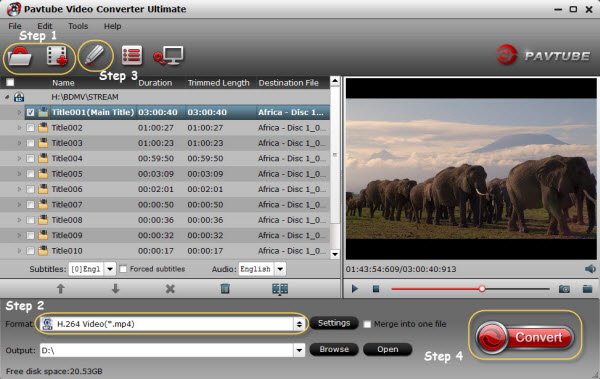
Step 2: Choose format and set profile.
Press the drop-down box named “Profile” and select a format you need for KMPlayer. There are several options that include MPEG-2, WMV, MPEG-4, MKV and many others each designed with their own encoding types.

At the same time, you can customize video and audio presets in order to get a satisfying playback on your device. Video parameters including video codec, display resolution, bit rate and frame rate, and audio settings like sample rate, audio channels, and more, are free to adjust according your needs.
Step 3: Start H.265 to H.264 decoding
Hit “Convert” button to start to convert H.265 video to H.264 for KMPlayer. After the conversion, tap the Open icon in the main interface and you can locate the converted files there. Just add the files to your KMPlayer, and you can play the converted HEVC videos on KMPlayer easily without any issues.
About Pavtube Video Converter Ultimate
1. Recently, the leader of multimedia software application Pavtube Studio has upgraded its top-ranked Pavtube Video Converter Ultimate to version 4.9.0.0 with supporting the most advanced hardware acceleration NVIDIA CUDA & AMD APP by H.264/H.265 codec, which can give users 30x video transcoding speed than before. Read the detail: Pavtube Video Converter Ultimate Up to 4.9.0.0 Supporting H.265 NVIDIA CUDA & AMD APP Acceleration
2. If you buy Pavtube Video Converter Ultimtate now, you can get it at a 20% discount cause Pavtube Studio is holding on Year-End & Christmas Sale. Learn the details here .
The purchase button of this 20% OFF Pavtube product is here:
More Money Saving Tips- Software Bundles
ByteCopy($42) + Video Converter Ultimate($65) = Only $79.9, Save $27.1
Video Converter Ultimate($65) + DVD Creater($35) = Only $64.9, Save $35.1
Video Converter Ultimate($65) + ChewTune($29) = Only $74.9, Save $19.1
Related Articles:
- Rip Blu-ray to Watch in KMPlayer on computer
- Rip DVD to DVD folder for KMPlayer
- How to Transcode H.265/HEVC to Samsung Smart TV?
- How to Play H.265/HEVC on Kodi flawlessly?
- How to Play H.265/HEVC Video on QuickTime on Mac El Capitan/macOS Sierra?





 Pavtube New Official Site
Pavtube New Official Site


