Does Xbox One support BD-R aka BDMV? How to play Blu-ray rips, main movie as BDMV folder only, in Xbox One? Do you also have the same question? If so, just read on please. You will find the reason that why Xbox One can’t play BD-R aka BDMV and the solution to play BD-R aka BDMV on Xbox One.
Hot search: Blu-ray ISO to Xbox One | Make Xbox One Play Blu-ray in Region A, B, C
The so-called BDMV file aka BD-R contains the information of an associated Blu-ray disc such as the name of the Blu-ray movie, the audio data, the movie object, etc. But it has a big difference from physical Blu-ray disc. That is Blu-ray discs can be played on Xbox One when its region code is the same as the Xbox One’s. But BDMV folder/BD-R won’t be played on Xbox One like Blu-ray ISO image.
To play BD-R aka BDMV on Xbox One, you need to convert the BDMV folder to Xbox One supported AVI, H.264 (.mp4, .m4v, mp4v, .mov), MPEG-4 (.mp4, .m4v, mp4v, .mov), and WMV with Blu-ray Ripper. (Learn the difference between Blu-ray Ripper and Blu-ray Copier).
Here, Pavtube BDMagic (Mac version) <review> is strong recommended. This Blu-ray Ripper can rip and convert Blu-ray discs, Blu-ray ISO, Blu-ray BDMV folder to Xbox One supported digital file with original video quality. With Pavtube BDMagic, you don’t worry about the Blu-ray region codes issue since it can unlockable region-locked Blu-rays to Xbox One, Xbox 360, PS3, PS4, Wii U and other game console.
When converting BDMV folder to Xbox One, you can adjust video/audio codec, size, channel, frame rate and display aspect ratio. You even can crop the black are in Blu-ray movies and add external srt/ass/ssa subtitle to Blu-ray movies for Xbox One playback. For Windows version, it supports Windows 10/8.1/8/7, etc while you can transform BDMV folder to Xbox One on Mac OS X El Capitan, Yosemite, etc.
Free download and install: 

Other Download:
– Pavtube old official address: http://www.pavtube.cn/blu-ray-ripper/
– Cnet Download: http://download.cnet.com/Pavtube-BDMagic/3000-7970_4-75922877.html
How to convert BD-R aka BDMV folder to Xbox One?
Step 1: Load BDMV folder
Click “File” > “Load from folder” to load Blu-ray BDMV folder to the software. DVD, DVD ISO/IFO, DVD folder are also supported. You can preview your Blu-ray movie on the right window. And at the bottom of the chapter list, you can select wanted subtitle/audio track.
If you want forced subtitle to show the subtitle on screen only when the characters speak a foreign or alien language, or there is a sign, location, or other text, just tick “Forced Subtitle”.
Step 2: Choose Xbox One supported format
Pavtube BDMagic offers optimized preset for Xbox. Click the format bar to follow “Zune/Xbox 360 Device” > “Xbox 360 HD Video (*.wmv).” as the target format which is also suitable for Xbox One.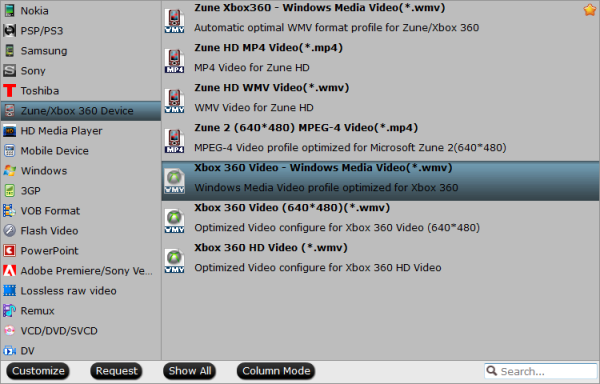
Tip. If you want to do some change on A/V codec, soze, bitrate, etc, just click “Settings” then a new window will pop up. Here, you can adjust A/V parameters and preview the output video size in the chart.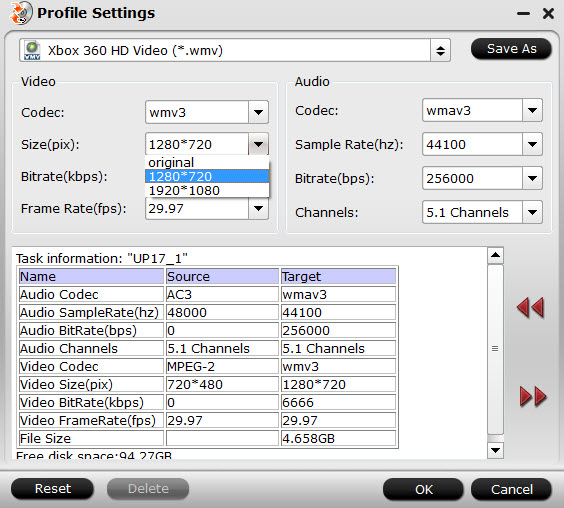
Step 3: Start to convert BDMV/BD-R to Xbox One
Click “Convert” button on the main interface to start transcoding BDMV/BD-R to MP4 for Xbox One. After the conversion, just open the output folder to locate the generated MP4 files for Xbox One playing.
Then you can put the BDMV converted files to USB HDD, then play the BDMV converted files on Xbox One via USB.
Related Articles:
- How to Backup DVD to NAS for streaming to Xbox One?
- Play Supported/Unsupported Videos on PS4 with Plex via NAS
- Play AVI Videos on PS4 Without any hassle
- How to Play MKV on PS4 Without any hassle?
- Problem to Play ISO on PS3/PS4 via USB drive




 Pavtube New Official Site
Pavtube New Official Site


