Here is a guide for installing the 4K Media add-on for Kodi. As the name suggests the add-on is focused on 4K content, but 3D & HD content is also available through the add-on.
The content is dual audio. There is a link at the top of each section saying click to change audio. If that doesn’t work then you can change the audio stream when the content is streaming via the context menu.
To Install:
● Download the Pipcan Repo and save to a location you can easily access from your Kodi device
● Open Kodi
● Select SYSTEM
● Select Add-Ons
● Select Install from zip file
● Navigate to where you downloaded the zip in the first step and select repository.pipcan-1.0.1.zip
● Wait for Add-on enabled notification
● Select Get Add-Ons or Install from repository on Isengard
● Select My Kodi Repo
● Select Video Add-Ons
● Select 4K Media
● Select Install
● Wait for Add-on enabled notification
The 4K Media add-on is now installed and ready to use. As usual the add-on now can be accessed via VIDEOS > Add-Ons > 4K Media from your home screen.
Src: https://seo-michael.co.uk/tutorial-how-to-install-4k-media-add-on-for-kodi/
Best 4K to Kodi Converter to Compress 4K to 1080P for Kodi
If you don’t insist on 4K resolution on Kodi but just want to play your 4K source on Kodi, there is a another way to help you – compress 4K to 1080P for Kodi with Pavtube Video Converter Ultimate:
Features
- Compress 4K to 1080P, 720P video for Kodi
- Batch convert 4K MP4/MKV/AVI, etc to Kodi supported MP4, MKV, AVI format in 1080p
- Add SRT/ASS/SSA subtitle to video while transcoding 4K to Kodi
- Cut out unwanted segment in 4K video
- Enables users to get rid of the black edges and unwanted area of the 4K file
- You can add images or videos as watermark onto selected 4K video file. The location can also be set by dragging on the preview screen.
- Compatible with Windows 2003/XP/Vista/Windows 7/Windows 8/Windows 8.1/Windows 10
- Has the equivalent Mac version which can make you compress 4K to Kodi supported 1080p on Mac OS X El Capitan, Yosemite, etc.
>> Read in-depth tutorial
Screenshot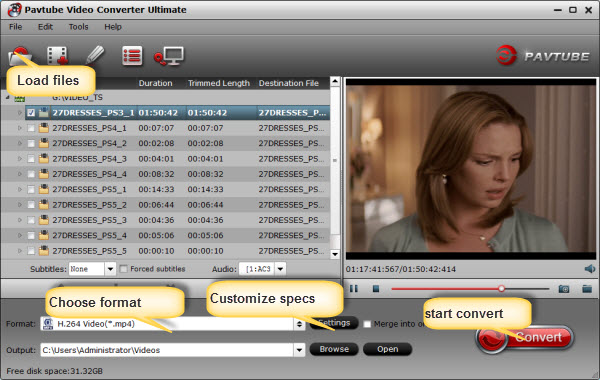
Download links:
– Pavtube new official address: http://www.multipelife.com/download/video-converter-ultimate/video_converter_ultimate_setup.exe
– Pavtube old official address: http://www.pavtube.cn/blu-ray-video-converter-ultimate/
– Cnet Download: http://download.cnet.com/Pavtube-Video-Converter-Ultimate/3000-2194_4-75938564.html
Check out other Kodi posts; you’ll find plenty to improve your Kodi experience
- Rip and Backup Family DVD to NAS for Viewing via Kodi on Samsung TV 55 inches
- Watch 3D Movies on 3D TV via Kodi
- How to Add Incompatible MOV videos to Kodi for playing?
- Play iTunes Movies/TV Shows with Kodi/XBMC Media Player
- How to Add Videos and DVD Movies to Kodi (XBMC) Movie Library?
- How to Watch Encrypted Blu-ray on Kodi via USB Flash Drive?
- How to Play Video_TS Folder Files on Fire TV with Kodi Windows Mac
- Use QNAP NAS on a TV Via HD Station and Kodi
- Stream Video from Kodi/XBMC to Chromecast




 Pavtube New Official Site
Pavtube New Official Site


