Many people choose to created ISO image files from 3D Blu-ray discs to preserve their Blu-ray collection. However, you can’t simply copy 3D Blu-ray ISO files to your OHC and play the contents on TV. Some users are stuck on “3D Blu-ray ISO Playing No Audio on OHC Issue”. Fortunately, there are always solutions there. This article will guide you through how to rip 3D BD ISO to MKV/MP4 files so that you can enjoy them via OHC on TV more conveniently.

It is a great way to use the Open Hour Chameleon Player for streaming the hottest movies, TV shows, music and more on smart TV through connecting to your high-speed Internet service. RK3288 players, like Cloud Media’s Open Hour Chameleon, are in Alpha for 3D support. After testing, we found most of the AVI, MKV, FLV, VOB/IFO, BDMV/BD ISO, FLV and MP4 videos in my library could play fine, except for 3D Blu-ray ISO. If you’re looking for 3D Blu-ray ISO entertainment on TV via Open Hour Chameleon with no audio mess up, you can rip the movies and TV episodes from ISO to a Open Hour Chameleon readable file like H.264 video in an mp4 or mkv container.
To accomplish the task, what you need is an intuitive tool that can rip 3D Blu-ray ISO files for OHC. There’s kinds of different ISO ripping software with a variety of different options out there that can extract digital contents from 3D Blu-ray ISO and convert to a format recognized by OHC with 3D effect preserving. The software today we’ll use called Pavtube ByteCopy – a great tool that features a modern and highly intuitive interface and is available for Windows and Mac OS X (ByteCopy for Mac Version).
The process also involves getting around the protection and converting the Blu-ray/DVD content to a video file that Open Hour Chameleon supports well. The program also gives you options to compress the video to reduce its file size, change the resolution to fit any screen and more! (Read review)
Free download and install Pavtube ByteCopy:
Other Download:
– Pavtube old official address: http://www.pavtube.cn/bytecopy/
– Cnet Download: http://download.cnet.com/Pavtube-ByteCopy/3000-7970_4-76158512.html
How to Convert ISO to Open Hour Chameleon Compatible Formats
Step 1: Run the ISO to Open Hour Chameleon Converter and click “Load file(s) > Load IFO/ISO” to select and load the ISO image files to the program.
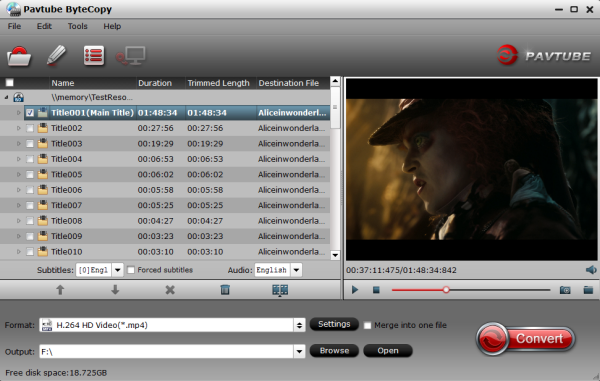
Step 2: Click Format bar to select a proper format like MP4 from “Common Video” or “HD Video” profile, which can be viewed on Open Hour Chameleon perfectly. Or you can directly choose a format from “TVS” for playing on your corresponding TV via OHC.

Tip: Before start the ISO conversion for Open Hour Chameleon, you can click the Settings icon and adjust the video size, video bitrate, codec, frame rate, audio sample rate, etc parameters, so that you can get a decent video on your OHC. However, I recommend you leave the default selections since most of the work is done for you.
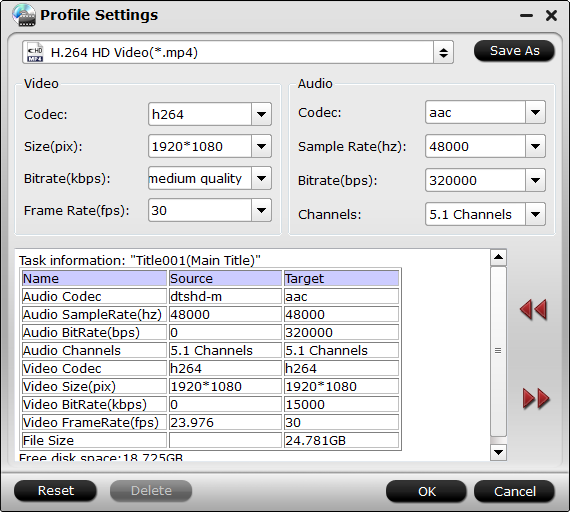
Step 3: When everything is OK, hit the big “Convert” button to start the ISO to Open Hour Chameleon conversion. That’s it! Time to have a coffee. After the conversion, you can stream the converted files onto your Open Hour Chameleon via the HDMI or SD card and then play it back on TV through OHC. Now the “3D Blu-ray ISO Playing No Audio on OHC” issue at Open Hour Forum can be fixed:
hi guys,
today I purchased OHC very good device, just playing 3d bluray iso ” boxtroll ” movie,with no audio, can some one help how to fix it?
thanks in advance..
Related Articles:
- Play AVI on Apple TV (Apple TV 4 Included)
- How to Watch 4K Video on Sony Bravia 4K TV?
- Plex can’t Play ISO – Convert ISO to Plex MKV
- Playing Video_TS on LG TV Via USB Flash Drive
- Can I Play Netflix in 4K on Open Hour Chameleon






 Pavtube New Official Site
Pavtube New Official Site


