DVD player is the common device at home, which is designed for playing DVD disc or CD disc, most people want to play MP4 on DVD player, also know the direct and basic way is to burn MP4 to DVD disc, but why can’t play DVD disc on DVD player after created DVD from MP4? Another trouble is that most DVD player can support the USB port to play digital video formats, why users can’t play MP4 on DVD player by USB smoothly?
Why Can’t Play MP4 on DVD Player?
As known to all, regular standalone DVD players can only read movie DVD’s in MPEG-2, some latest DVD players can read DVD’s with an AVI file encoded in the DivX codec. However, MP4 is a video container which can hold various code, if your MP4 video is MPEG-4 or other video codec, then you burn it to DVD, your DVD burner can’t convert MP4 to DVD with MPEG-2, what a pity, DVD player can’t recognize the DVD disc.
Another reason is that DVD player can support to play digital video by USB port, few DVD player can play MP4 video, if your DVD player is not the latest one, you can’t play MP4 on DVD player, most DVD player can support MPEG-2, AVI, MKV, WMV, Xvid video formats. Following will provides solutions to help you to play MP4 on DVD player.
How to Play MP4 on DVD Player?
Part 1: A MP4 to DVD Converter is necessary
Since we have known the reasons, finding the solution is easy. You just need to convert MP4 to DVD player supported video, then you can play video on DVD Player again. A MP4 video converter can do the job well, like: Pavtube Video Converter Ultimate which is a professional MP4 to DVD video converter, won’t let you down, you can import any MP4 with any coedc to this software. You can convert MP4 to DVD Player supported DivX AVI, XviD AVI, MPEG-2 easily. For Mac user, you also can download this MP4 video converter brother: Mac version.
Part 2: Steps to Convert MP4 to DVD Player
Step 1. Load MP4 video
After the software installation, open and click the “File”, choose “Add Files” to add MP4 files to the program. In addition, you also can add a folder and add many MP4 files and do batch video conversion.
Step 2. Choose MP4 to DVD video format
As we have talked about above, you can click “Format” button and choose “Xvid AVI – Audio Video Interleaved(Xvid)(*.avi)” or DivX HD(*.avi)” as output video format , of course, you also can convert MP4 to DVD Player with MPEG-2 video format.
Good News: You can click "Setting" to adjust the video resolution, which can decide the video quality, such as: 720p for SD video, 1080p for HD video, 3840p for 4K video. At the same time, you also can change the video frame, video bitrate which will affect the video playback speed. For better hearing enjoyment, you also can choose the audio channels.
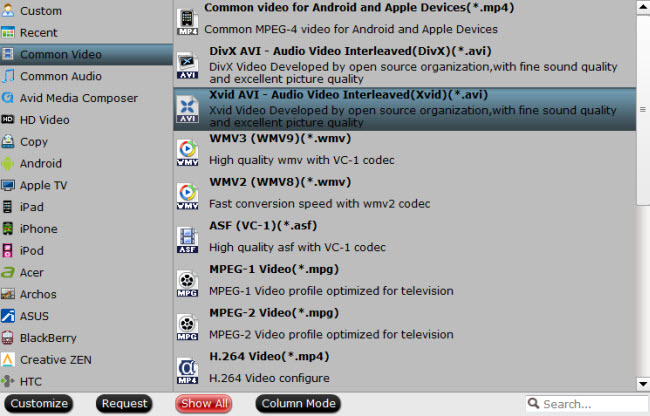
Step 3. Start MP4 to DVD conversion
After the output video formats option, press “Convert” button to start MP4to DVD Player video conversion. Wait for a while, you can get the DVD supported video formats, then you can play converted MP4 on DVD player as below.
2 Ways to Play Converted MP4 on DVD Player
Way 1: Play converted MP4 on DVD player by USB
1) You have got the DVD player supported digital video formats, then you can save the video to USB, insert the USB to DVD player USB port.
2) Connect the DVD Player on TV, perfect MP4 to DVD Player video enjoyment is coming.
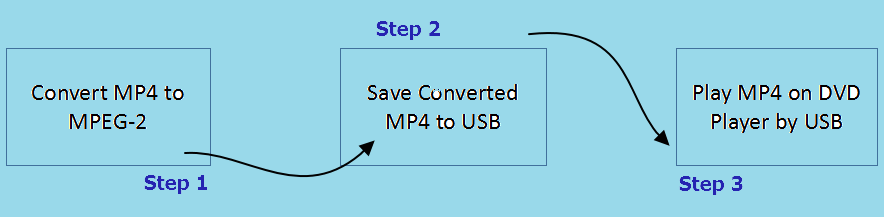
Way 2: Play converted MP4 on DVD player by DVD disc
1) You can use the DVD Creator to burn MP4 to DVD disc and create a DVD from MP4, you also can buy the recordable and writable DVD disc, you can copy content to disc directly
2) Insert DVD disc to DVD player, then you can follow the basic ways to play DVD.
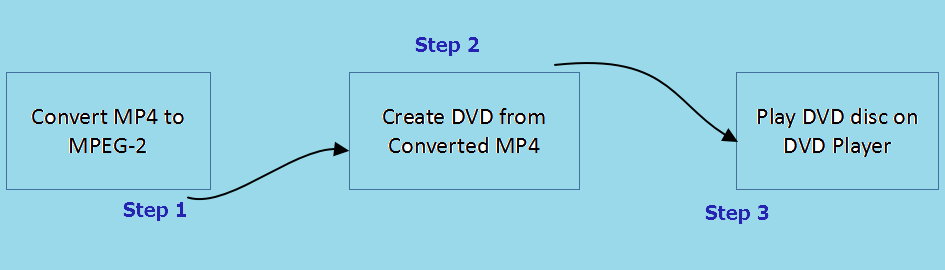




 Pavtube New Official Site
Pavtube New Official Site


