For most movie fans, YIFY Torrents is really the best place to get the multiple videos, like the excellent DVD, 720p, 1080p and 3D videos. Getting the Yify videos are usually the MP4 and MKV videos which are limited for the countless media player and devices. Recently, we get the most users’ feedback is that how to convert the Yify video to AVI. If you have used the video converter, you may know how to solve it, for many video converter beginner, we provide 3 options for you and help you to convert the Yify video to AVI quickly.
No 1. Best Way to Convert The Yify Video to AVI
No doubt, the professional video converter is the best option which is reliable and safe. Like the Pavtube Video Converter Ultimate, which is one of the best Yify to AVI converter with the user-friendly interface. You can install this software on the Windows OS, includng the latest Windows 10. Of course, you also can get the Mac version for converting the Yify video to AVI on Mac.
You can import the Yify video to this software and get the 300+ video formats, you can convert the Yify to AVI with different video quality, like the SD AVI, HD AVI, even you can get the 3D AVI from the common Yify videos. At the same time, you also can adjust the AVI video parameters, such as: video resolution, video frame, video bitrate, video code, etc. Let’s review the simple steps.
You may need: Blu-ray in Multi-track AVI | Attach subtitles to AVI
1. When the Yify torrent to AVI converter installed, run this program and Click “Add Files” button to load the Yify videos you want to convert
2. Click Format button and choose the AVI video from the Common Video, HD Video or 3D Video.
3. Go back to the main interface and click the Convert button to start the Yify to AVI video conversion.
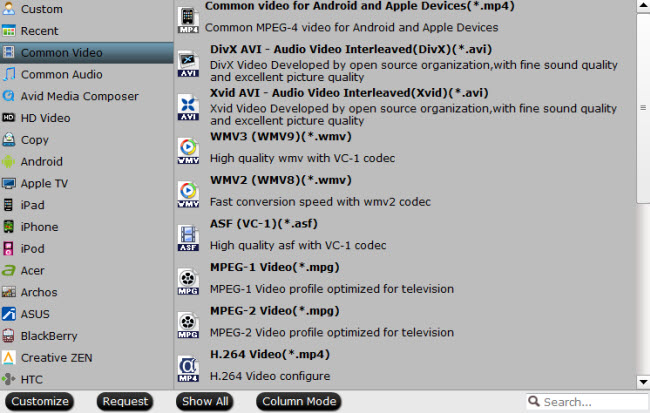
No 2. Free Way to Convert the Yify Video to AVI with VLC
As the local media player on windows, VLC is popular among people which can play most video with various video formats, some people may don’t know this: VLC is also an excellent video converter which can convert the Yify video to AVI, just few steps.
Hot Search: 4K to VLC | AVI to VLC | 3D to VLC | H.265 to VLC
Step 1: From VLC menu bar click on Media > Convert/ Save [Shortcut: CTRL + R]
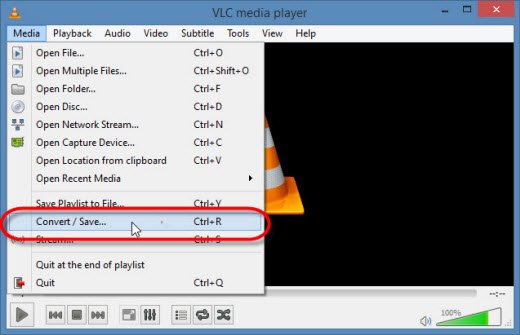
Step 2: Open Media dialog box is opened. Under the file tab, click on the Add button to browse to add the Yify videos. Afterwards, select “Convert” from “Convert/Save” options at the lower right side of the window.
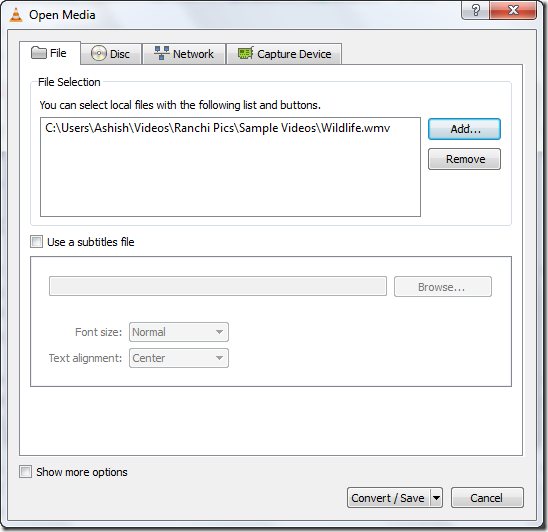
Step 3: In the Convert windows ad choose the AVI video. Then click on the “Start” button and the conversion will start.
No 3. Direct Way to Convert the Yify Video to AVI with Online video convert
There are many online video converter, they are free, easy to do, like the free online video converter, you can do these:
1. Upload the video you will like to convert, this software can support the maximum upload video size is 100MB’
2. Select the output video formats: MP4
3. Enter the E-mail address to retrieve the converted file
4. Press Convert to start the Yify to MP4 video conversion process.
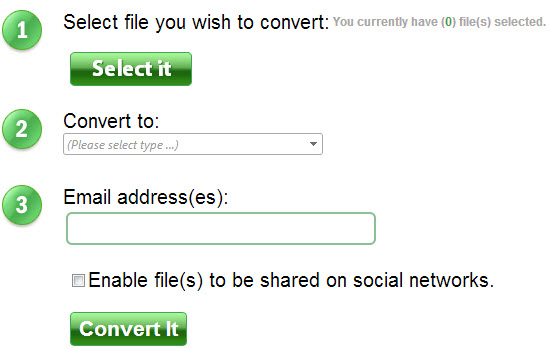
Conclusion: If you just need to convert onte or two Yify videos to AVI, you can choose the way 2 and way 3, they are easy to do, even you don’t need any installation for PC. If you have many Yify videos which is needed to convert, you can choose the way 1 which allows you to do the batch video conversion.




 Pavtube New Official Site
Pavtube New Official Site


