Are you a DVD and Blu-ray movie fans? If you are, about the DVD and Blu-ray disc, what is the worst thing you have met when you are using or playing the DVD and Blu-ray disc content? From the most users’ feedback, we get this information: DVD and Blu-ray movies are scratched, dirty accidentally or you lend the precious DVD movie to friends who won’t return to you again, or your piquant child damage the Blu-ray discs. For protecting lots of the precious DVD and Blu-ray movies, use a DVD copy software to make backup copies of DVD movie is an important thing.
Bytecopy is a dream DVD and BD copy software, which can convert a DVD or BD (Blu-ray) movie into a file, helpful when you want to back up a movie for safe keeping, at the same time, you can convert a disc to a file for playing on your iPad, iPhone or other tablet. Some users also like the DVD and Blu-ray player for discs, when you can’t play DVD and Blu-ray movies due to the region code, Bytecopy can be your best assistant and remove all the region code effortlessly. More details are below, keep reading and find the lightspots you are looking forward to.
All Solutions Are in One Programme
You are searching for a DVD and Blu-ray ripper which can remove almost DVD and Blu-ray copy protection, such as: CSS, RC, RCE, APS, UOPs, AACS, BD+, RC, BD-Live, region code (DVD or Blu-ray), etc? Bytecopy is the software you want. You are searching for a perfect DVD copy or Blu-ray copy software? Bytecopy is ready for you, you can copy the full DVD and Blu-ray disc, you also can copy the main DVD and Blu-ray movie content, Bytecopy provides you the best output quality and fast speed. Best of all, Bytecopy is also a DVD and Blu-ray converter, you can get your desired digital Blu-ray movies and digital DVD movies.

Copy Any DVD and Blu-ray to Any Blank Disc
WorkFlow: Load DVD/Blu-ray movie ——> Copy DVD/Blu-ray with 2 modes —–> Start Copy process
With this powerful DVD and Blu-ray backup software, you can load the DVD and Blu-ray discs, DVD ISO and IFO image, Blu-ray image, DVD and Blu-ray folder to it. You can DVD and Blu-ray disc/ISO file/folder on your computer to any blank disc. Here, you have 2 options: You can choose to backup DVD and Blu-ray with 1: 1 ratio to get lossless output DVD and Blu-ray movies, or you can copy the DVD and Blu-ray main title which won’t affect the movie playback, at the same time, you can get smaller video size.
In addition, you also can choose the DVD and Blu-ray subtitles you like, or remove the subtitles you don’t want, what’s more, you can choose the output video with forced subtitles, you can choose the forced subtitle language, like: English, Japanese, etc.
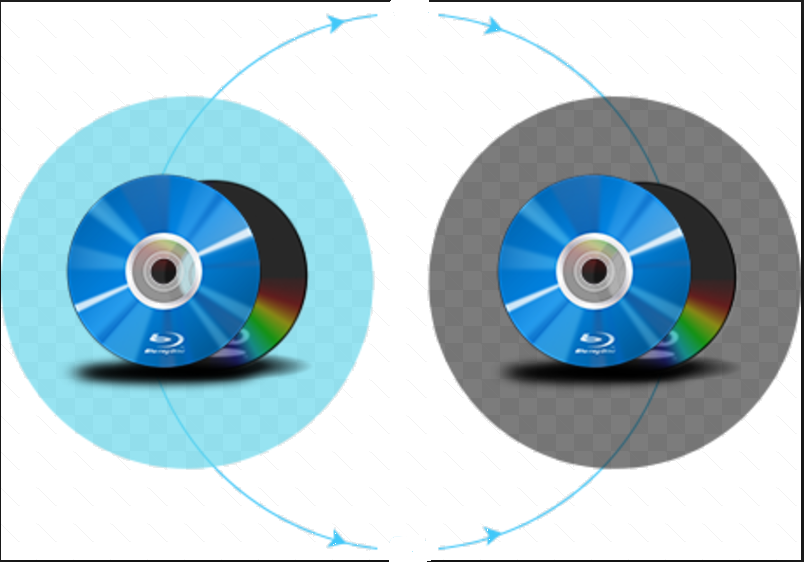
More Options for Playing DVD and Blu-ray Movies
WorkFlow 1: Load DVD/Blu-ray movie ——> Choose video format—–> Start video conversion
WorkFlow 2: Load DVD/Blu-ray movie ——> Choose devices (Apple devices, TV, NLE, Android devices, etc)—–> Start video conversion
Now, more and more portable devices can bring you amazing movie experience, you can enjoy the DVD and Blu-ray movies on them at will, Bytecopy can is popular worldwide and known for its power and flexibility. It provides 200+ video formats for you, you can choose any video format you like, such as: M2TS, MP4, MOV, AVI, MKV, etc. Best of all, you can get multi-track lossless MKV movies from DVD and Blu-ray, which can keep all the DVD and Blu-ray movie content,like chapters, audio tracks, subtitles, you also can keep and remove subtitle, audio tracks you want or don’t want.
You also can choose the portable devices for Blu-ray and DVD movies, including: TV, PC, iPad, iPhone, iPoad, even you can choose the game console, like: PS4 Pro, PSP, Xbox one, PS Vita, Xbox 360, Wii U, etc. When you want to share the video to your friends by Youtube, Facebook, you can edit the video firstly, Bytecopy provides the best video formats for NLE software, like: FCP, iMovie, Sony Vegas, etc.

Create Your 3D and 4K Movie Library Freely
Now, 3D and 4K movies are becoming more and more popular, you can enjoy magic videos on 3D glasses, VR headset: Zeiss VR One, Samsung Gear VR, Oculus Rift CV1, HTC Vive, etc or 3D TV. Bytecopy is a powerful 3D DVD and Blu-ray converter, you can get 3D video from DVD and Blu-ray movies, 5 video formats are for you, 3D MP4, 3D MOV, 3D AVI, 3D WMV, 3D MKV, you can choose different 3D video effect: Anaglyph 3D, Side by Side 3D, Top and Bottom 3D.
If you have 4K TV at home, So great. You can get the high quality 4K video from DVD and Blu-ray movies, you even can convert 4K Blu-ray to your desired videos for any 4K devices, best of all, Bytecopy takes full use of the advanced GPU acceleration which provides you 30x faster spped than other software.

More Features You Can Enjoy At Here
Except above main features, you also can enjoy other wonderful features in Bytecopy, you can refer to the following table.
| Bytecopy: You Will Love It | |
| Extract SRT subtitles | You can get your loved subtitle from the DVD and BD movie |
| Batch Video Conversion | Save much time and energy batch video conversion is a wise choice |
| Preview Movie | When you are waiting for the result, you can watch the video firstly |
| Advanced Video Editing Features | |
| Trim Video | Remove you don’t like, keep the best parts |
| Crop video | Get your desired video size |
| Add subtitles | For fun, add interesting subtitles to video |
| Add watermark | Make video special, add your own watermark to video |
| Adjust video effect | Change the video background color, brightness, etc. |
Conclusion: From above information, have you loved this software? Can it satisfy all your need? I believe Bytecopy has been your best DVD and Blu-ray ripper, copy software, converter. Finally, I tell you the good news, you can get the Trial version which totally free. Just enjoy the DVD and Blu-ray movies.






 Pavtube New Official Site
Pavtube New Official Site


