PS3, PS4 support to play DVD directly. But they only can play DVD bought in the same region as the game console manufactured. In this case, you may need to rip DVD to region free with DVD Ripper. Here shows you top DVD to PS4/PS3/PSP converter software that can backup DVD without quality loss.

The PlayStation Portable is more than a handheld game console. It can also be portable DVD player. Of course, this excludes PSP since it doesn’t support DVD playback while the later generation PS3/PS4 have added DVD functionality. Unfortunately, when you play DVD games on PS3/PS4, you will get perfect job but when you plan to inset a DVD movie disc to PS4/PS3, your DVD disc probably can’t be recognized for region codes and some other reasons .
A DVD to PSS/PS3/PS4 Converter is such a software that enables you to circumvent copy protection and convert your DVD discs of TV shows and movies into a PSP/PS3/PS4-compatible format. This compact format is essentially an MP4 tailored to fit onto your PSP/PS3/PS4 via a Memory Stick. Now your DVDs are not only conveniently in your pocket, but you also have backups that will work with most media players. Moreover, there are so many DVD Rippers in the market that can be treated as the DVD to PSS/PS3/PS4 Converter. We tested some and picked them out and give you a comparison chart below.
Comparison of Best DVD to PS4/PS3/PSP Converter Softwares
| Software Compare | Pavtube BDMagic  |
Pavtube DVDAid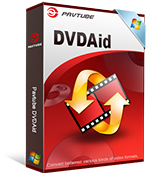 |
imToo DVD Ripper |
MakeMKV |
Handbrake |
| Supported OS: | Windows 2003/XP/Vista/ 7/8/8.1/10 | Windows 2003/XP/Vista/ 7/8/8.1/10 | Microsoft Windows XP (SP2 or later) | Windows XP or later, x86 or x64 | Windows Vista or later |
| Supported Source | |||||
| DVD without copy protection |
√
|
√
|
√
|
√
|
√
|
| DVD with copy protection |
√
|
√
|
–
|
√
|
–
|
| Output Formats | |||||
| H.264 MP4 |
√
|
√
|
√
|
–
|
√
|
| AVI |
√ |
√ |
√
|
–
|
–
|
| MKV |
√
|
√
|
–
|
√
|
√
|
| MPEG-2 TS |
√
|
√
|
–
|
–
|
–
|
| M2TS/MTS |
√ |
√ |
–
|
–
|
–
|
| MP3 |
√
|
√
|
√
|
–
|
√
|
| AAC (M4A) |
√
|
√
|
√
|
–
|
√
|
| PSP/PS3/PS4 |
√
|
√
|
–
|
–
|
–
|
| Other Functions | |||||
| Batch Conversion |
√
|
√
|
√
|
–
|
√
|
| Trim & Crop DVD |
√ |
√ |
√
|
–
|
–
|
| Merge and Split DVD |
√ |
√ |
√
|
–
|
–
|
| Reset Audio channel, codec |
√
|
√
|
√
|
–
|
√
|
| Adjust Video bitrate, size |
√
|
√
|
√
|
–
|
√
|
| Select Desired Subtitle |
√
|
√
|
√
|
–
|
√
|
| GPU Acceleration |
√
|
√
|
√
|
–
|
√
|
| Add srt.ass.ssa subtitle |
√ |
√ |
–
|
–
|
√
|
| Free Download | Download |
With these DVD to PSP/PS3/PS4 Converter software, you can easily transfer your DVD collection to your PSP/PS3/PS4 in order to access your favorite TV shows and movies on the go. With any luck, your DVD collection will be on your PSP/PS3/PS4 sooner than you can imagine. From the comparison chart, our top three applications, Pavtube BDMagic, Pavtube DVDAid and imToo DVD Ripper, meet our TTR rating criteria and perform as some of the most capable DVD converters out there.
PSP, PS3, PS4 – Hardware Spec comparison
PSP (2004 – 70 million units sold)
CPU – MIPS single-core (333mhz)
GPU – Single-core (166mhz)
System RAM – 64mb DDR (333mhz)
Video RAM – 2mb
Resolution – LCD 480×272 (sub-SD)
Media – 900mb UMD, 1.8gb dual-layer UMD
PS3 (2006 – 70 million units sold)
CPU – ‘Cell’ with 6-core equivalent architecture (3.2ghz)
GPU – ‘Reality Synthesizer’ (500mhz)
System RAM – 256mb XDR (3.2ghz)
Video RAM – 256mb GDDR3 (700mhz)
Resolution – 720×480 (SD), 1280×720 (HD), 1920×1080 (Full HD – certain titles only)
Media – 25gb BD, 50gb dual-layer BD
PS4 (Codename Orbis, Rumoured 2014)
CPU – Quad-core ‘Steamroller’ (3ghz)
GPU – AMD HD 7670 (1ghz) – assisted by A10 APU (CPU/GPU companion processor)
System RAM – 8gb
Video RAM – 1gb
Resolution – 1080p/3D/60fps, 4K
Media – 50gb BD
Check More Guides on PSP/PS3/SP4
- Watch Halloween Disney Movies on PS4/PS3/PSP
- Make an Australia Blu-ray Region-free for PS4 in India
- YouTube Videos Not Played on PS4 with Web Browser Solved
- How to Convert HD Video to Stream to PS4 Via Plex Media Server?
- Problem to Play ISO on PS3/PS4 via USB drive




 Pavtube New Official Site
Pavtube New Official Site


