Roku supports 1800+ streaming channels including YouTube, Netflix, etc. and 200,000+ movies and TV episodes. And the Roku 3 even comes with remote with headphone jack for private listening. So watching movies on Roku 3, you never need to worrying about disturbing family in the dead evening. With this popular streaming player, how can we enjoy DVD/Blu-ray movies? In the former post of the blog, we taught you how to watch DVD on Roku 3 and here, we continue to show you the way of playing Blu-ray with Roku 3.
Officially, the Roku 3 only supports H.264 MKV and MP4/M4V video. So the point to watch Blu-ray on Roku 3 is to bypass the Blu-ray encryption and change the format to Roku 3 suitable format. Luckily, there is an easy workaround to fulfill the task.
For realizing Blu-ray playback on Roku 3, you can use Pavtube BDMagic (Review). It can remove Blu-ray copy protection and change Blu-ray to Roku 3 suitable H.264 MP4,MKV, MOV, etc with original video quality. It has several video codecs and allows you to change the raw video codec like changing H.265 MP4 to H.264 MP4 video for Roku 3, or reset video and audio parameters to get better video quality.
Mac users can turn to BDMagic for Mac. And Windows users can directly click at the below to download the program and start conversion.

Other Download:
– Pavtube old official address: http://www.pavtube.cn/blu-ray-ripper/
– Cnet Download: http://download.cnet.com/Pavtube-BDMagic/3000-7970_4-75922877.html
How to Stream Blu-ray Movies to Roku 3 with suitable format?
Step 1: Load Blu-ray movie
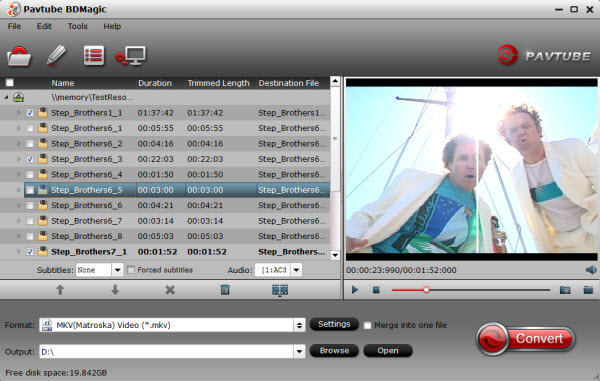 Step 2: Choose output format.
Step 2: Choose output format.
Click the put down menu of “Format”, and then choose MP4, MKV from “Common Video” profile list. If you want to watch Blu-ray via Roku 3 on your TV, you can directly select the optimized TV format. For example, if you are a Sony TV, you can choose “Sony TV(*mp4)” as the output format for watching Blu-ray via Roku 3 on Sony HD TV.
- See also: Play Blu-ray/DVD movies on Roku 4 via TV

Step 3: Get down to Blu-ray ripping for Roku 3
Click “Browse” to determine the destination file you want to save the ripped Blu-ray movie. And then hit the “Convert” button to realize Blu-ray to Roku 3 conversion. After that, hit “open output folder” to find the generated movie.
With this simple Blu-ray to Roku 3 conversion, you can now enjoy Blu-ray on Roku 3 at ease without any incompatible problem.
Related Articles:




 Pavtube New Official Site
Pavtube New Official Site


