Are ypu the fan of the ASUS? ASUS does one remarkable work: You can enjoy the ASUS’ Windows Mixed Reality headset which has a friendly and convenient design that lets you switch between the virtual and real world in seconds. Simply lift the visor for a temporary reality check, and flip it back down to instantly immerse yourself in the virtual world, easy-to-use and affordable way to explore your imagination.
When you get the ASUS’ Windows Mixed Reality headset , how do you prepare the VR movies for it? Do you still buy the 3D videos on Amazon or download the 3D videos from online? For 3D Blu-ray collectors, you don’t need to do these again at here, you can take full use of the 3D Blu-ray discs and play the 3D Blu-ray on ASUS’ Windows Mixed Reality headset, keep reading, we will tell you the secret.
You need these:
*ASUS’ Windows Mixed Reality headset
*3D Blu-ray discs
*3D Blu-ray ripper
*PC or Mac
You can play the 3D Blu-ray disc on PC and enjoy the videos with the ASUS’ Windows Mixed Reality headset. Sometimes, 3D Blu-ray dics are protected, not all the 3D media player can read it correctly. How to do when you meet this trouble? You need one 3D Blu-ray ripper, like the Pavtube Video Converter Ultimate which can work on Windows and Mac OS, including the latest Windows 10 and macOS High Sierra. You can remove the 3D Blu-ray protection easily. This software also support the common 3D videos input, DVD input, 3D ISO image input. This software also can convert the 3D Blu-ray to digital 3D videos, you can keep the videos for longer.
Best of all, you also can choose the different 3D video formats from the common DVD, Blu-ray or 2D videos,, like the 3D MKV, 3D MP4, 3D MOV, 3D WMV, 3D AVI with different 3D effects: 3D Side by Side, 3D Anaglyph or 3D Top/Bottom. In other words, you can create your own 3D library with this 3D Blu-ray ripper. When you get the 3D videos, you not only can play the 3D videos on ASUS’ Windows Mixed Reality headset, also can choose the 3D TV, other VR headsets at will, such as: Zeiss VR One, Freely VR, Oculus Rift CV1, HTC Vive, etc.
Multiple 3D Videos for ASUS’ Windows Mixed Reality Headset
Step 1. Load the 3D Blu-ray (Common DVD/Blu-ray, 2D videos)
I won’t tell you how to install this software which is really easy to do, after the installation, you need to open is and import the video files or the discs, you can click the File to laod the 3D Blu-ray discs, common DVD and Blu-ray discs, you also can load the 2D videos if you want to play then with 3D effect.

Step 2. Choose 3D video formats
Click Format and open the output video format list, here, you can choose any 3D video formats you like, such as: 3D MKV, 3D MP4, 3D MOV, 3D WMV, 3D AVI. This software allows you to chosen different 3D video effects, like: 3D Side by Side, 3D Anaglyph or 3D Top/Bottom. Best option is 3D MP4 vide which is wide used by most 3D glasses, VR headset. (Best Virtual Reality (VR) Video Formats)
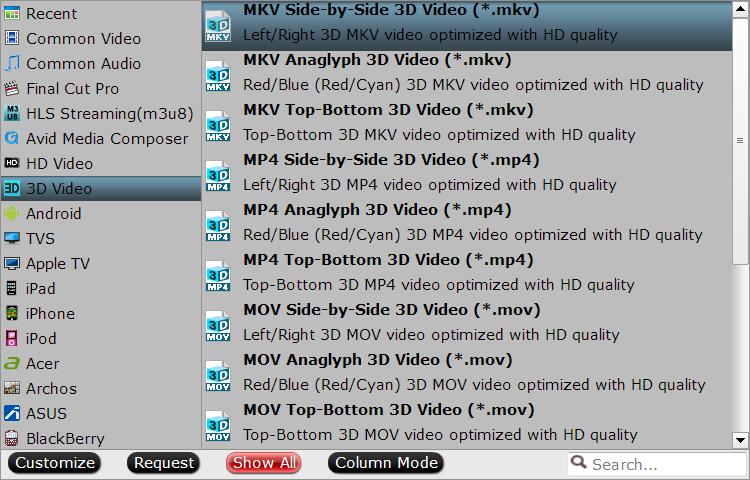
3. Go back to the main interface, hit right-bottom “Convert” button to begin the conversion from 2D videos, DVD, Blu-ray to 3D digital video format. Wait for a while, you can get your desired video formats
Comparing Windows Mixed Reality headsets
| Features | Acer WMR headset | ASUS HC102 | Dell Visor | HP WMR headset | Lenovo Explorer | Samsung Odyssey |
Display |
1440 x 1440 per eye | 2880 x 1440 single display | 1440 x 1440 per eye | 1440 x 1440 per eye | 1440 x 1440 per eye | 1440 x 1600 per eye |
View |
95 degrees | 95 degrees | 110 degrees | 95 degrees | 105 degrees | 110 degrees |
Sensors |
Accelerometer | Accelerometer | Accelerometer | Accelerometer | Accelerometer | Accelerometer |
| gyroscope | gyroscope | gyroscope | gyroscope | gyroscope | gyroscope | |
| magnetometer | magnetometer | magnetometer | magnetometer | magnetometer | ||
| proximity sensor | proximity sensor | proximity sensor | proximity sensor | proximity sensor | ||
| IPD sensor | ||||||
Audio |
3.5mm combo jack | 3.5mm combo jack | 3.5mm combo jack | 3.5mm combo jack | 3.5mm combo jack | Integrated AKG headphones, in-built microphone array |
Dimensions |
195.8 mm (W) x 94.8 mm (L) x 106.59 mm (H) | 210 mm (W) x 330 mm (L) | Unspecified | 338.84 mm (W) x 176.02 mm (L) x 127.76 mm (H) | 185.1 mm (W) x 94.8 mm (L) x 102.1 mm (H) | 202 mm (W) x 131.5 mm (L) x 111 mm (H) |




 Pavtube New Official Site
Pavtube New Official Site


